This section is currently under construction and I’m actively updating it at the moment. Please check back in a day or two!
Raspberry Pi
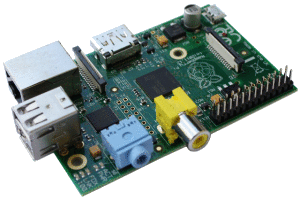 I bought a Model B Revision 2.0 Raspberry Pi in October 2012, the first model to be manufactured in the UK by Sony. Since then I’ve hardly done anything with it, but I did fire it up a couple of weeks ago and it all seemed to be running okay. I even managed to get it displaying on a scrap 6½” screen from an old in-car DVD system, so it’s a nice compact bit of kit.
I bought a Model B Revision 2.0 Raspberry Pi in October 2012, the first model to be manufactured in the UK by Sony. Since then I’ve hardly done anything with it, but I did fire it up a couple of weeks ago and it all seemed to be running okay. I even managed to get it displaying on a scrap 6½” screen from an old in-car DVD system, so it’s a nice compact bit of kit.
I’ve purchased a copy of the Raspberry Pi User Guide, and somewhere around the house there’s a copy of Alex Bradbury’s highly-rated Learning Python with Raspberry Pi (which appears to have gone missing during the last tidy-up). I’ve also got the mandatory O’Reilly publication ‘Python in a Nutshell’ as I really like the O’Reilly manuals – I’ve got about a dozen of them. Hopefully it won’t be too long before I get to grips with my Model B and add Python to my list of programming skills.
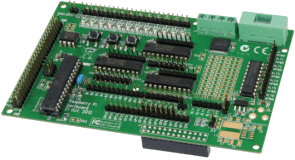 I’ve recently splashed out on a GertBoard, a flexible I/O expansion board which plugs into the Raspberry Pi and communicates with the outside world, allowing you to detect and respond to external physical events. For example, it can detect and output analogue voltages, drive motors, detect switch presses, illuminate LEDs, drive relays, and respond to sensors which can detect light, sound, temperature and movement – the list is almost endless.
I’ve recently splashed out on a GertBoard, a flexible I/O expansion board which plugs into the Raspberry Pi and communicates with the outside world, allowing you to detect and respond to external physical events. For example, it can detect and output analogue voltages, drive motors, detect switch presses, illuminate LEDs, drive relays, and respond to sensors which can detect light, sound, temperature and movement – the list is almost endless.
The Raspberry Pi home page is at https://www.raspberrypi.org/.
BBC micro:bit
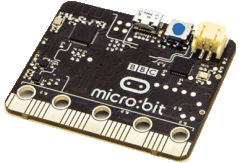 In 2016, about a year after the BBC micro:bit first hit the market, I bought a couple of them off Ebay for just under £20 the pair. The BBC had been giving them away to Year 7 pupils, at least some of whom were presumably not too interested in doing anything with them, so there were a few to be had on the second-hand market. The micro:bit is half the size of a credit card (54mm x 43mm, 2.1″ x 1.7″), is driven by an ARM processor, and is equipped with accelerometer and magnetometer sensors, Bluetooth and USB connectivity, a display consisting of a 5 x 5 matrix of red LEDs, two programmable buttons, and can be powered by either USB or an external battery pack. Inputs and outputs are via a 25-pin edge connector which can accommodate expansion boards, relays, motor drivers and a range of external sensors.
In 2016, about a year after the BBC micro:bit first hit the market, I bought a couple of them off Ebay for just under £20 the pair. The BBC had been giving them away to Year 7 pupils, at least some of whom were presumably not too interested in doing anything with them, so there were a few to be had on the second-hand market. The micro:bit is half the size of a credit card (54mm x 43mm, 2.1″ x 1.7″), is driven by an ARM processor, and is equipped with accelerometer and magnetometer sensors, Bluetooth and USB connectivity, a display consisting of a 5 x 5 matrix of red LEDs, two programmable buttons, and can be powered by either USB or an external battery pack. Inputs and outputs are via a 25-pin edge connector which can accommodate expansion boards, relays, motor drivers and a range of external sensors.
I played around with mine for a while and then other things took priority, but I’ve just resurrected them and I intend to familiarise myself with them all over again. The micro:bit is nowhere near as powerful as the Raspberry Pi but it was never intended to compete with it.
The BBC micro:bit home page is at https://microbit.org/ and the makecode editor can be accessed at https://makecode.microbit.org/ if you’re comfortable writing directly in Python code. However if you’d like to have a go with the old Microsoft Blocks editor, this is still available at https://app.edublocks.org/#MicroBit. (This can also be used to program the Raspberry Pi.)
Python
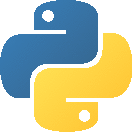 I’ll be writing something about Python here soon… ish…
I’ll be writing something about Python here soon… ish…
In the meantime, I’ve installed Python 3.8 on my PC, so that’s going to keep me entertained for a while. Download and install your own copy from https://www.python.org/downloads/.
This section is currently under construction and I’m actively updating it at the moment. Please check back in a day or two!